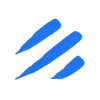The Challenge of CSV to PostgreSQL Data Loading
Loading data from CSV files into PostgreSQL databases is a common requirement in data engineering workflows. However, this seemingly simple task often becomes complex when dealing with real-world scenarios. Data engineers frequently encounter challenges such as:
- Correctly mapping CSV columns to appropriate PostgreSQL data types
- Handling special characters, null values, and date formats
- Setting up and maintaining ETL pipelines
- Ensuring data consistency and error handling
- Scaling the process for large datasets
- Automating the workflow for regular updates
Traditional approaches often involve writing custom scripts using tools like Python’s pandas or PostgreSQL’s COPY command. While these methods work, they require significant setup time, maintenance effort, and often lack features needed for production environments.
Enter Sling: A Modern Data Movement Tool
Sling is a powerful data movement and transformation platform that simplifies the process of loading CSV data into PostgreSQL. It provides an intuitive approach that handles common challenges automatically while offering flexibility for complex requirements.
Key benefits of using Sling for CSV to PostgreSQL workflows include:
- Automatic Data Type Detection: Sling intelligently maps CSV columns to appropriate PostgreSQL data types
- Flexible Configuration: Support for various CSV formats, delimiters, and encoding options
- Performance Optimization: Built-in batch processing and bulk loading capabilities
- Error Handling: Robust error detection and recovery mechanisms
- Scalability: Handles both small files and large datasets efficiently
- Automation Ready: CLI and Platform support for workflow automation
Let’s explore how to use Sling to streamline your CSV to PostgreSQL data loading process.
Installation and Setup
Before we dive into loading data, let’s get Sling installed and configured. Sling provides multiple installation options to suit your environment.
Installing Sling
Choose the installation method that best matches your operating system:
# Install using Homebrew (macOS)
brew install slingdata-io/sling/sling
# Install using curl (Linux)
curl -LO 'https://github.com/slingdata-io/sling-cli/releases/latest/download/sling_linux_amd64.tar.gz' \
&& tar xf sling_linux_amd64.tar.gz \
&& rm -f sling_linux_amd64.tar.gz \
&& chmod +x sling
# Install using Scoop (Windows)
scoop bucket add sling https://github.com/slingdata-io/scoop-sling.git
scoop install sling
# Install using Python pip
pip install sling
For more detailed installation instructions, visit the Getting Started Guide.
Setting Up Connections
Sling needs to know how to connect to your PostgreSQL database. You can set up connections using environment variables or the sling conns set command.
Using Environment Variables
Create a connection using environment variables:
# Set PostgreSQL connection details
export POSTGRES_CONN="postgresql://username:password@localhost:5432/database"
Using the sling conns command
Alternatively, use the built-in connections manager:
# Set up a PostgreSQL connection
sling conns set postgres_db "postgresql://username:password@localhost:5432/database"
# Test the connection
sling conns test postgres_db
# List available connections
sling conns list
For more information about connection management, refer to the Environment documentation.
Verifying the Setup
After installation and connection setup, verify everything is working:
# Check Sling version
sling --version
# List available connections
sling conns list
# Test PostgreSQL connection
sling conns test postgres_db
Basic Usage with CLI Flags
The quickest way to load CSV data into PostgreSQL is using Sling’s CLI flags. Let’s look at some examples, starting with basic usage and moving to more advanced configurations.
Simple CSV Import
For a basic CSV file with standard formatting, you can use a simple command structure:
# Load data from a local CSV file into PostgreSQL
sling run \
--src-conn "file://data/users.csv" \
--tgt-conn postgres_db \
--tgt-object public.users
This command:
- Uses a local CSV file as the source
- Targets the PostgreSQL connection we set up earlier
- Creates/updates the
userstable in thepublicschema
Advanced Configuration
For more complex scenarios, Sling provides various flags to customize the data loading process:
# Load CSV with specific options and transformations
sling run \
--src-conn "file://data/sales_data.csv" \
--src-options '{ "delimiter":"|", "empty_as_null": true, "datetime_format": "YYYY-MM-DD" }' \
--tgt-conn postgres_db \
--tgt-object analytics.sales \
--tgt-options '{ "column_casing": "snake", "add_new_columns": "true"}' \
--mode incremental \
--update-key "transaction_date"
This advanced example:
- Uses a pipe-delimited CSV file
- Converts empty values to NULL
- Specifies a date format for parsing
- Converts column names to snake_case
- Allows new columns to be added automatically
- Uses incremental loading mode with a date-based update key
For a complete list of available CLI flags, visit the CLI Flags Overview.
Common Source Options
When working with CSV files, these source options are particularly useful:
empty_as_null: Convert empty strings to NULL valuesdatetime_format: Specify the format for date/time fieldsdelimiter: Set the field separator (default is comma)header: Whether the file includes a header row (default is true)skip_blank_lines: Ignore empty lines in the file
Common Target Options
For PostgreSQL targets, consider these options:
column_casing: Control the case of column namesadd_new_columns: Automatically add new columns found in the sourcetable_keys: Define primary and unique keysbatch_limit: Control the batch size for loadinguse_bulk: Enable bulk loading for better performance
For more details about source and target options, refer to the Source Options and Target Options documentation.
Using Replication YAML
While CLI flags are great for quick operations, replication YAML files provide a more maintainable way to define your data loading configurations. They’re especially useful for complex scenarios or when you need to load multiple CSV files.
Basic Structure
A replication YAML file consists of source and target connections, along with stream definitions. Here’s a simple example:
# Basic CSV to PostgreSQL replication
source: local
target: postgres_db
streams:
users.csv:
object: public.users
mode: full-refresh
source_options:
empty_as_null: true
orders.csv:
object: public.orders
mode: incremental
update_key: order_date
source_options:
datetime_format: YYYY-MM-DD
Advanced Configuration
Here’s a more complex example showing various features:
# Advanced CSV to PostgreSQL replication
source: local
target: postgres_db
defaults:
mode: incremental
source_options:
empty_as_null: true
skip_blank_lines: true
target_options:
column_casing: snake
add_new_columns: true
streams:
transactions.csv:
object: analytics.transactions
update_key: transaction_date
columns:
transaction_id: text
amount: decimal
transaction_date: timestamp
transforms:
amount: ["trim_space"]
customer_email: ["lower", "trim_space"]
source_options:
delimiter: "|"
datetime_format: YYYY-MM-DD HH:mm:ss
customers.csv:
object: analytics.customers
primary_key: ["customer_id"]
columns:
customer_id: text
signup_date: timestamp
status: text
source_options:
null_if: "N/A"
target_options:
table_keys:
unique: ["email"]
This advanced example demonstrates:
- Default options for all streams
- Custom column type definitions
- Data transformations
- Complex source and target options
- Primary and unique key definitions
Running Replication YAML
Save your configuration to a file (e.g., csv_to_postgres.yaml) and run it:
# Run the replication configuration
sling run -r csv_to_postgres.yaml
For more examples and detailed documentation:
Sling Platform
While the CLI is powerful for local development and automation, the Sling Platform provides a user-friendly web interface for managing your data operations at scale. Let’s explore how to use the platform for CSV to PostgreSQL workflows.
Connection Management
The platform provides a centralized place to manage all your connections securely. You can easily add, test, and organize connections through the web interface.
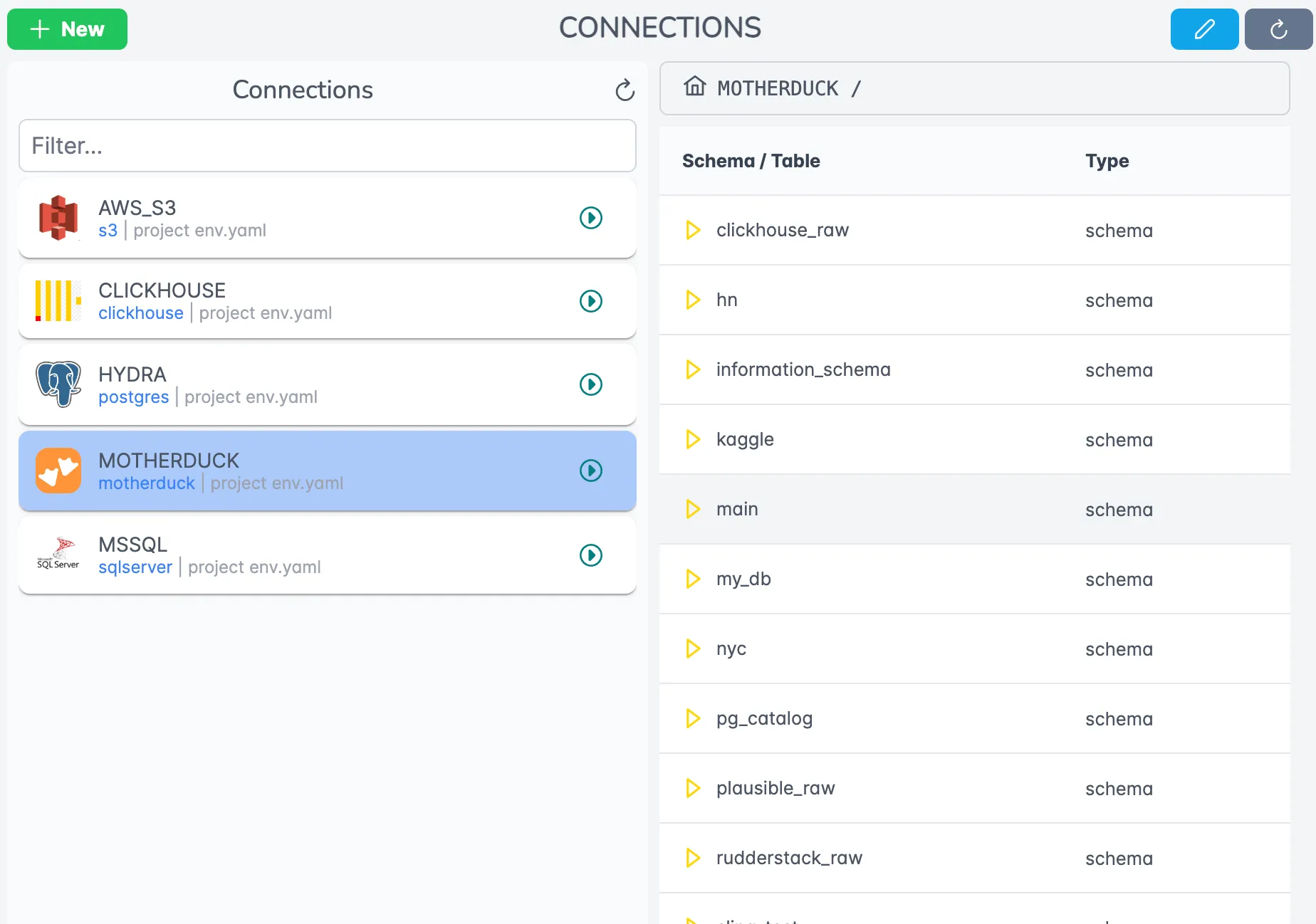
Key features of connection management include:
- Secure credential storage
- Connection testing and validation
- Role-based access control
- Connection sharing within teams
Visual Replication Editor
The platform includes a visual editor for creating and managing replication configurations. This makes it easy to set up complex data loading workflows without writing YAML manually.
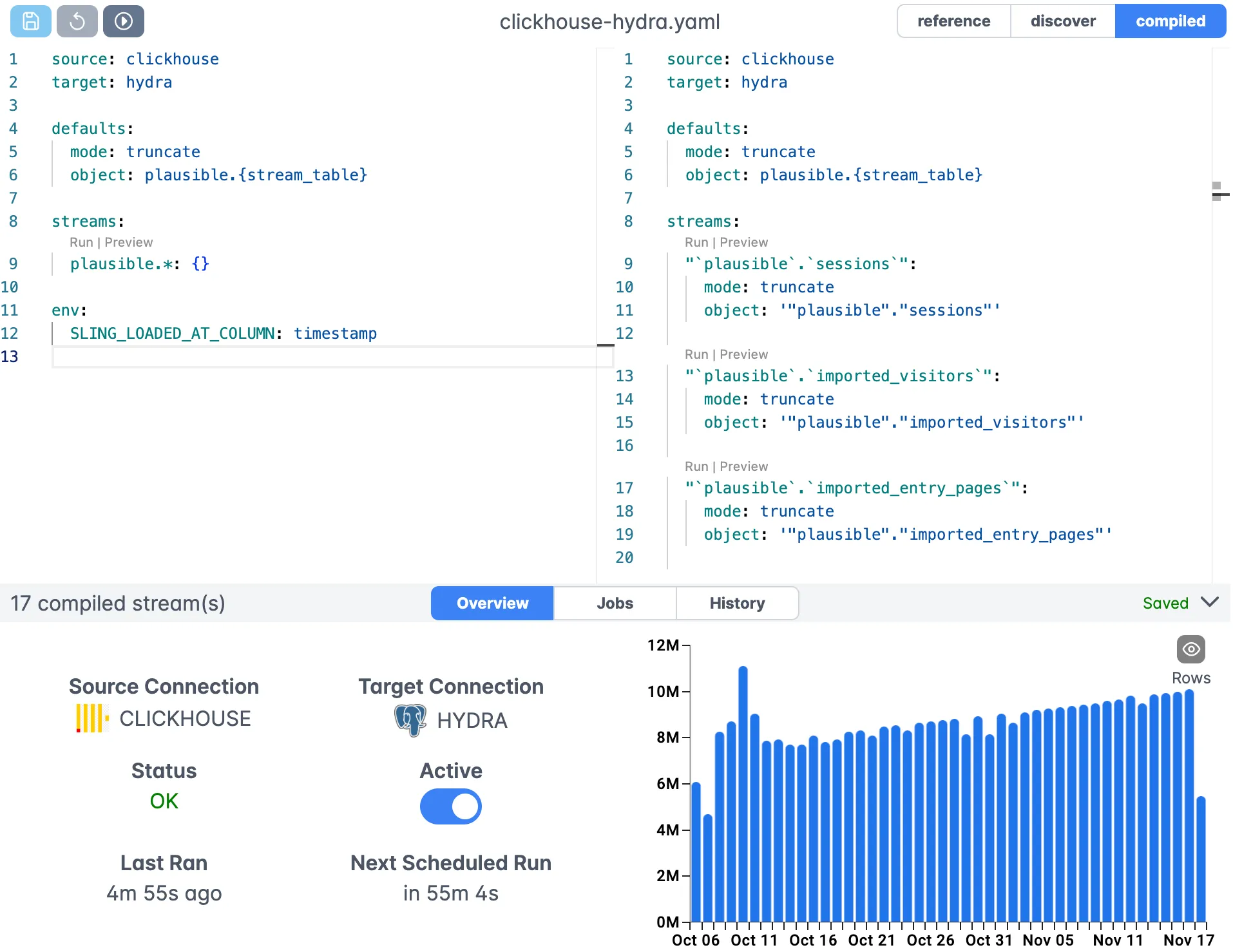
The editor provides:
- Visual stream configuration
- Real-time validation
- Source/target options management
- Transform builder
- Column mapping interface
Scheduling and Monitoring
The platform extends the CLI capabilities with:
- Scheduled executions
- Real-time monitoring
- Error notifications
- Execution history
- Performance metrics
Getting Started with the Platform
To start using the Sling Platform:
- Sign up at platform.slingdata.io
- Install and configure a Sling Agent in your environment
- Set up your connections
- Create your first replication
For detailed platform documentation, visit the Sling Platform Getting Started Guide.
Next Steps
Now that you understand how to use both the CLI and Platform for loading CSV data into PostgreSQL, here are some resources to help you go further:
Additional Resources
Best Practices
- Start with CLI for local development
- Use YAML files for complex configurations
- Leverage the platform for team collaboration
- Monitor performance and adjust batch sizes
- Keep configurations in version control
Supported Databases
Sling supports many other databases besides PostgreSQL: