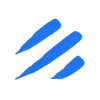The Data Pipeline Challenge
Setting up a data pipeline to load Parquet files into PostgreSQL has traditionally been a complex endeavor. Organizations often struggle with multiple challenges:
- Writing custom scripts to handle Parquet file parsing
- Managing schema changes and type mappings between Parquet and PostgreSQL
- Implementing efficient batch processing and error handling
- Maintaining dependencies for various data formats
- Dealing with performance optimization and resource management
Common solutions often involve using tools like Apache Spark, Python scripts with pandas, or custom ETL tools. However, these approaches typically require:
- Significant development time and resources
- Complex infrastructure setup and maintenance
- Ongoing monitoring and error handling implementation
- Deep knowledge of both source and target systems
Enter Sling
Sling simplifies this entire process by providing a streamlined solution for moving data between Parquet files and PostgreSQL. With Sling, you can:
- Load Parquet files into PostgreSQL with a single command
- Automatically handle schema mapping and type conversion
- Process files efficiently with built-in performance optimizations
- Monitor and manage your data pipelines through a modern UI
Let’s explore how to set up and use Sling for your Parquet to PostgreSQL data pipeline needs.
Getting Started with Sling
The first step is to install Sling on your system. Sling provides multiple installation methods to suit your environment:
# Install using Homebrew (macOS)
brew install slingdata-io/sling/sling
# Install using curl (Linux)
curl -LO 'https://github.com/slingdata-io/sling-cli/releases/latest/download/sling_linux_amd64.tar.gz' \
&& tar xf sling_linux_amd64.tar.gz \
&& rm -f sling_linux_amd64.tar.gz \
&& chmod +x sling
# Install using Scoop (Windows)
scoop bucket add sling https://github.com/slingdata-io/scoop-sling.git
scoop install sling
# Install using Python pip
pip install sling
After installation, verify that Sling is properly installed by running:
# Check Sling version
sling --version
For more detailed installation instructions and system-specific requirements, visit the installation guide.
Setting Up Connections
Before we can start moving data, we need to set up our connections for both the Parquet files and PostgreSQL database. Sling provides multiple ways to manage connections:
Using Environment Variables
The simplest way to set up connections is through environment variables. For PostgreSQL:
# PostgreSQL connection
export POSTGRES_DB="postgres://user:pass@host:5432/dbname"
Using the Sling CLI
A more secure and maintainable approach is to use Sling’s connection management commands:
# Set up PostgreSQL connection
sling conns set postgres_db "postgres://user:pass@host:5432/dbname"
You can verify your connections using the test command:
# Test PostgreSQL connection
sling conns test postgres_db
# Test local storage connection
sling conns test local
Connection Management Best Practices
Use Environment Variables for CI/CD
- Store sensitive credentials in environment variables
- Use
.envfiles for local development - Leverage your CI/CD platform’s secret management
Connection Naming Conventions
- Use descriptive names that indicate the purpose
- Follow a consistent naming pattern
- Include environment indicators when needed
Security Considerations
- Never commit credentials to version control
- Use least-privilege database users
- Rotate credentials regularly
For more details about connection management and supported options, visit the environment setup guide.
Using the CLI for Data Sync
Sling’s CLI provides a powerful yet simple interface for moving data between Parquet files and PostgreSQL. Let’s look at some examples, from basic to advanced usage.
Basic Usage
The simplest way to load a Parquet file into PostgreSQL is using the run command with basic flags:
# Load a single Parquet file into PostgreSQL
sling run \
--src-conn local \
--src-stream "file://./data/users.parquet" \
--tgt-conn postgres_db \
--tgt-object "public.users"
This command:
- Uses the previously set up connections
- Automatically detects the Parquet schema
- Creates the target table if it doesn’t exist
- Handles data type mapping automatically
Advanced Usage
For more complex scenarios, Sling offers additional flags to customize the data transfer:
# Load multiple Parquet files with transformations
sling run \
--src-conn local \
--src-stream "data/*.parquet" \
--src-options '{ "empty_as_null": true }' \
--tgt-conn postgres_db \
--tgt-object "public.users" \
--tgt-options '{ "column_casing": "snake", "add_new_columns": true }' \
--mode incremental \
--primary-key "id" \
--update-key "updated_at"
This advanced example:
- Processes multiple Parquet files using wildcards
- Converts empty values to NULL
- Ensures consistent column naming in snake_case
- Automatically adds new columns if found in source
- Uses incremental loading mode with specified keys
For a complete overview of available CLI flags and options, refer to the CLI flags documentation.
Using Replication YAML
While CLI flags are great for quick operations, Sling’s replication YAML provides a more maintainable way to define your data pipelines. Let’s explore some examples:
Basic Replication YAML
Here’s a basic example that loads multiple Parquet files into different PostgreSQL tables:
# parquet_to_postgres.yaml
source: local
target: postgres_db
defaults:
mode: full-refresh
target_options:
column_casing: snake
add_new_columns: true
streams:
data/users/*.parquet:
object: public.users
primary_key: id
source_options:
empty_as_null: true
data/orders/*.parquet:
object: public.orders
primary_key: order_id
source_options:
empty_as_null: true
Run this replication with:
# Execute the replication
sling run -r parquet_to_postgres.yaml
Advanced Replication YAML
For more complex scenarios, here’s an advanced example with transformations and custom options:
# parquet_to_postgres_advanced.yaml
source: local
target: postgres_db
defaults:
mode: incremental
target_options:
column_casing: snake
add_new_columns: true
table_keys:
primary: [id]
unique: [email]
streams:
data/users/*.parquet:
object: public.users
update_key: updated_at
columns:
id: bigint
email: varchar(255)
status: varchar(50)
created_at: timestamp
updated_at: timestamp
transforms:
email: [lower]
status: [upper]
source_options:
empty_as_null: true
datetime_format: "YYYY-MM-DD HH:mm:ss"
data/transactions/*.parquet:
object: public.transactions
update_key: transaction_date
columns:
transaction_id: string(36)
user_id: bigint
amount: decimal(15,2)
transaction_date: timestamp
source_options:
empty_as_null: true
This advanced configuration:
- Uses incremental loading mode by default
- Defines explicit column types and constraints
- Applies string transformations (lowercase emails, uppercase status)
- Handles date/time formatting
- Creates tables with proper constraints and foreign keys
For more details about replication configuration options, refer to:
The Sling Platform
While the CLI is powerful for local development and automation, the Sling Platform provides a comprehensive web interface for managing your data pipelines at scale. Let’s explore its key components:
Visual Workflow Management
The Sling Platform offers an intuitive interface for managing your data operations:
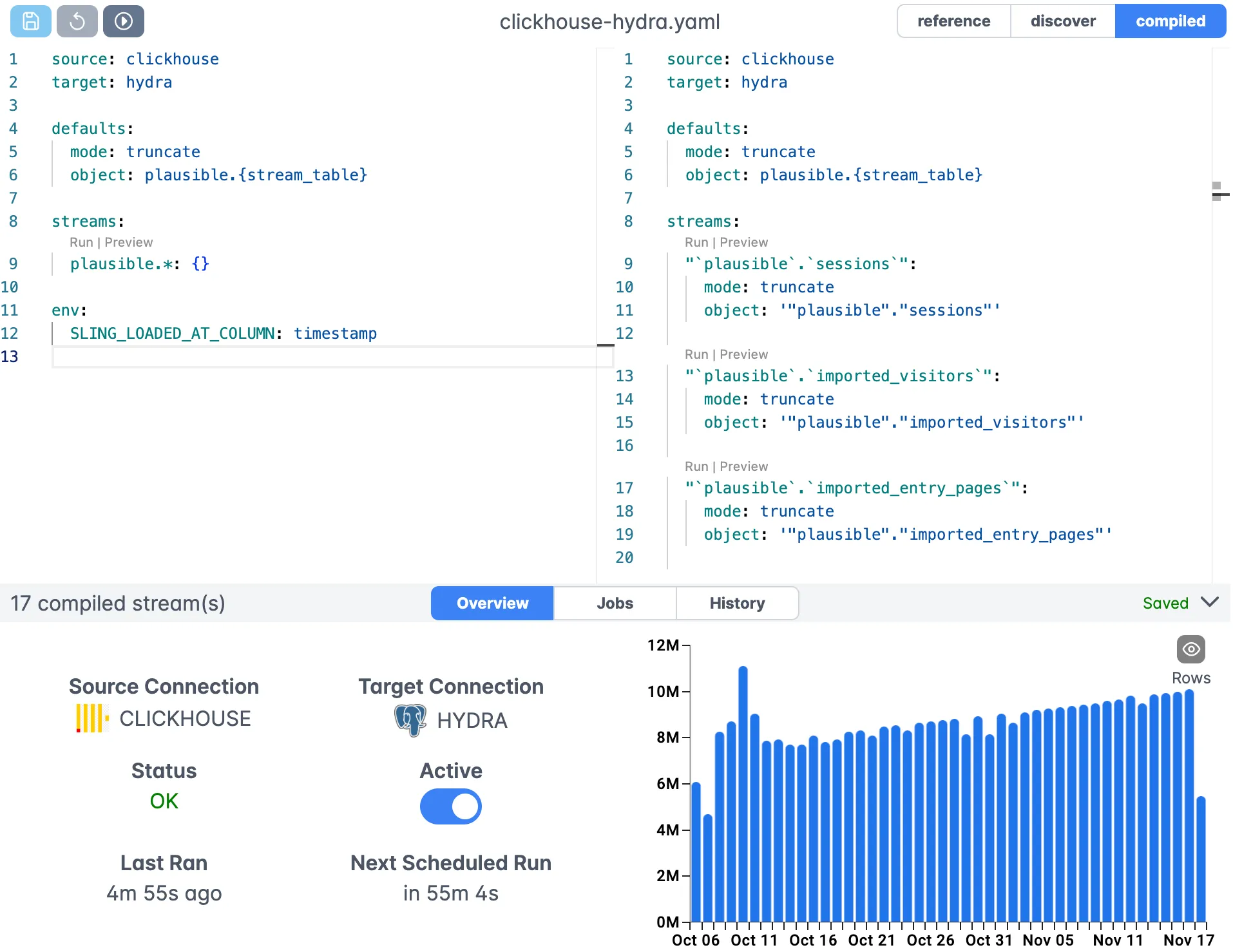
The editor provides:
- Visual YAML configuration
- Syntax highlighting
- Real-time validation
- Auto-completion
Connection Management
Manage all your connections in one place:
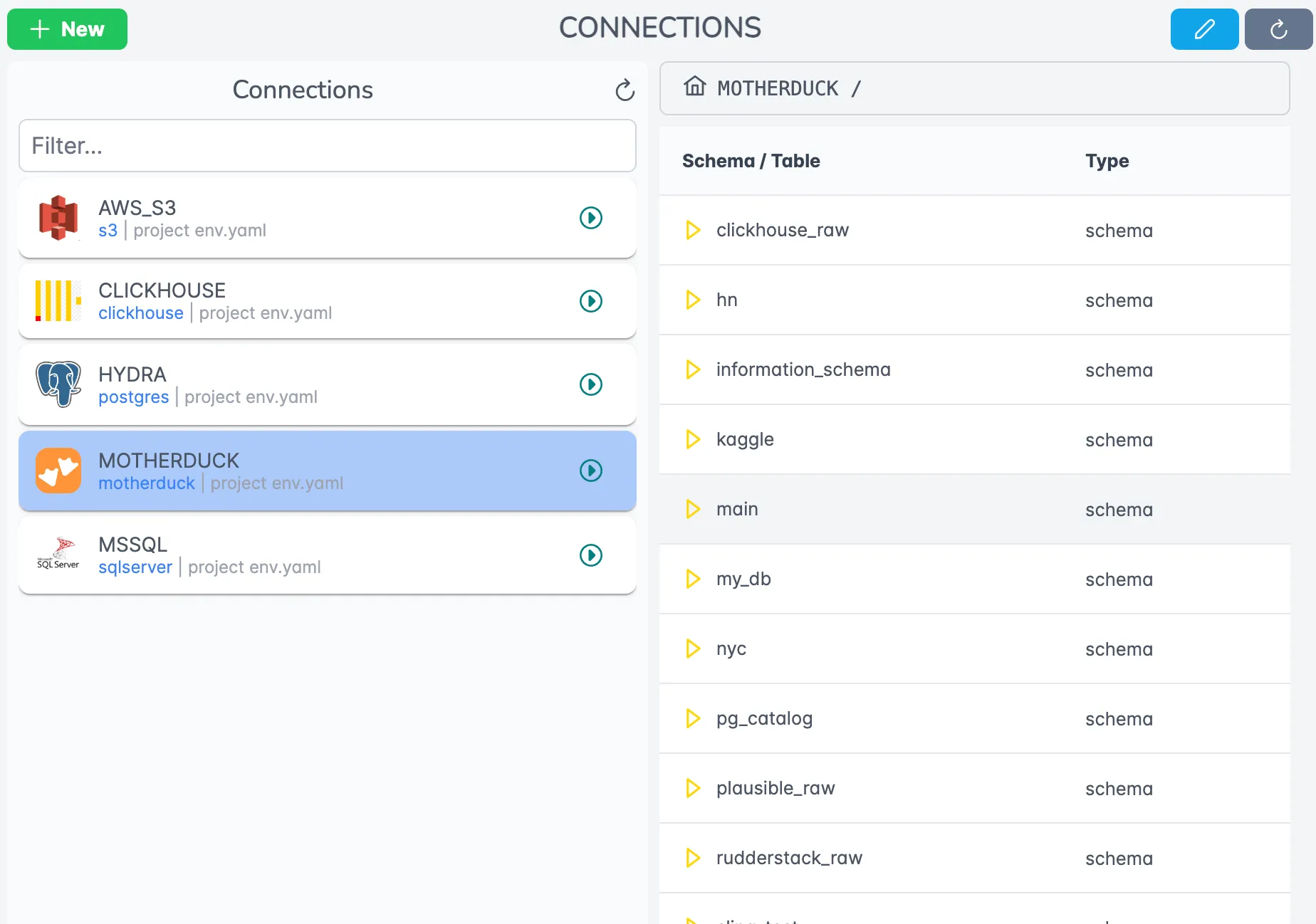
Features include:
- Centralized credential management
- Connection testing
- Access control
- Usage monitoring
Job Monitoring and History
Track all your data operations:
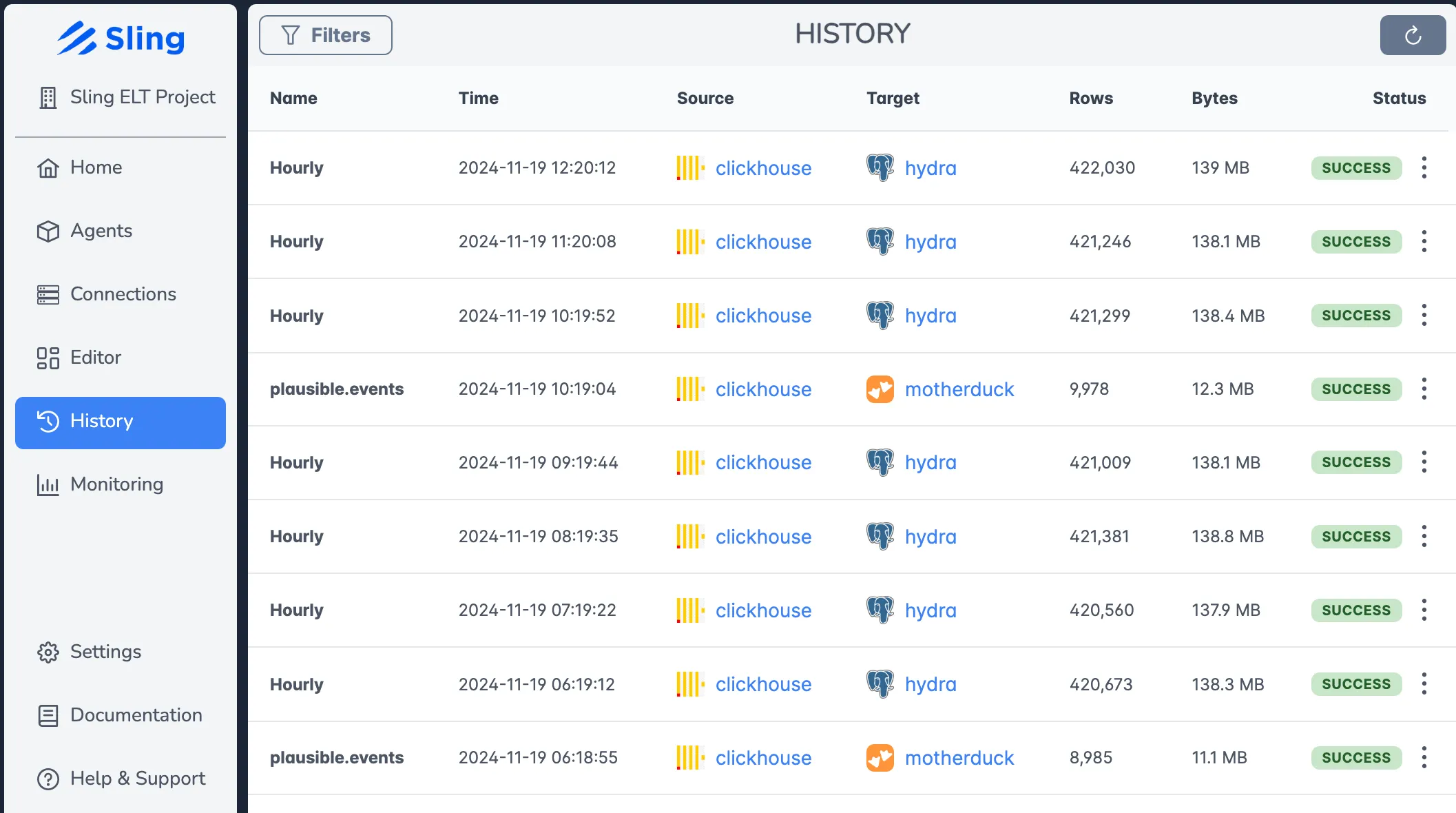
The history view shows:
- Real-time execution status
- Detailed logs
- Performance metrics
- Error reporting
Agent Management
Deploy and manage Sling agents across your infrastructure:
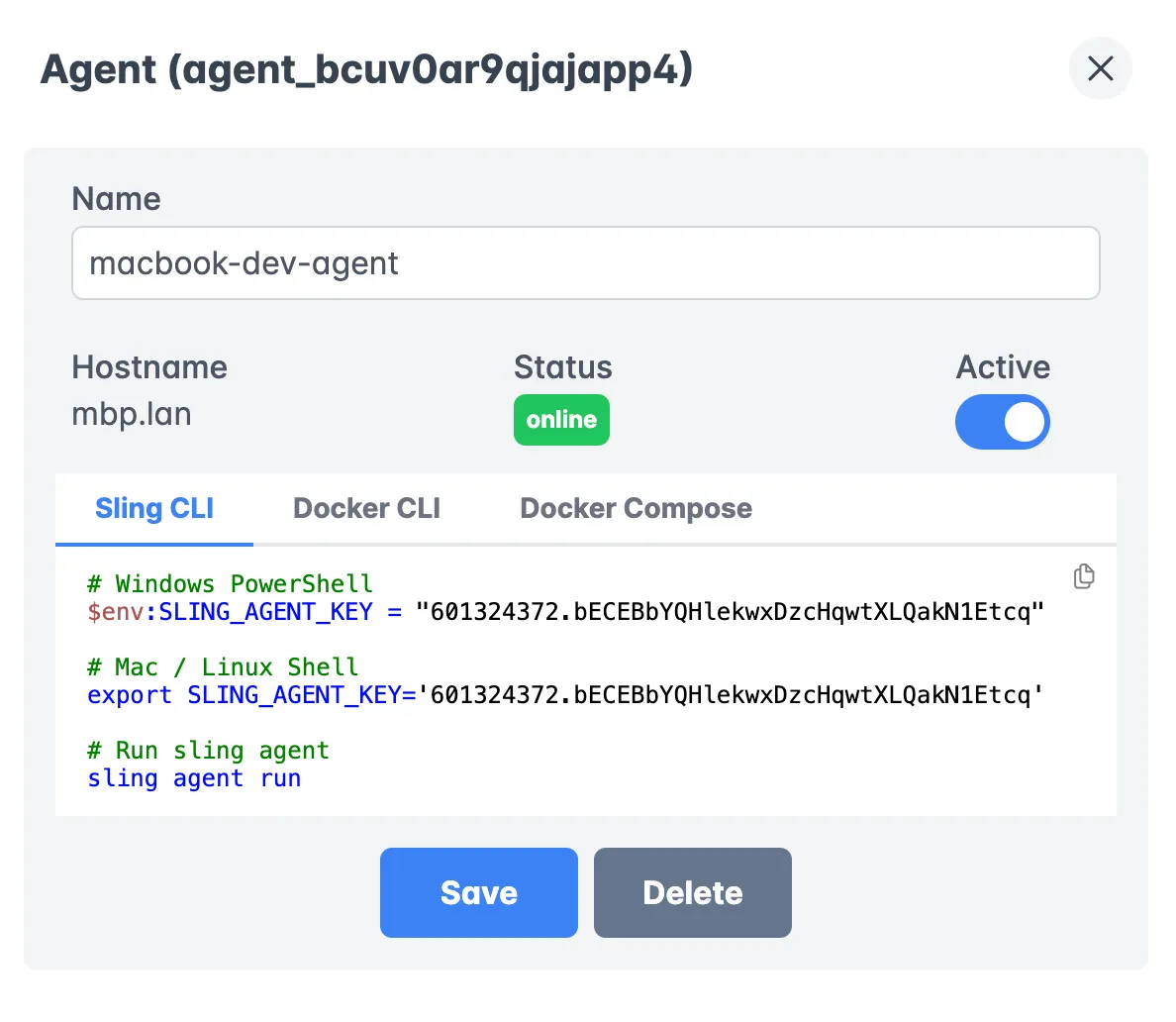
Key features:
- Agent health monitoring
- Resource utilization
- Configuration management
- Load balancing
For more information about the Sling Platform and its capabilities, visit the platform documentation.
Getting Started
Now that you understand how Sling can help with your Parquet to PostgreSQL data pipeline needs, here are some next steps to get started:
Explore the Documentation
Check Out Example Configurations
Explore Available Connections
Database Connections:
Storage Connections:
Best Practices
- Start with simple configurations and gradually add complexity
- Use version control for your replication YAML files
- Implement proper monitoring and alerting
- Follow security best practices for credential management
Sling provides a powerful yet simple solution for your data movement needs. Whether you’re working with Parquet files, databases, or other data formats, Sling can help you build reliable and efficient data pipelines.