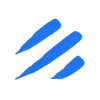Introduction
Exporting data from PostgreSQL databases to JSON files is a common requirement in modern data workflows. Whether you’re creating data backups, preparing datasets for analysis, or building data pipelines, the process traditionally involves writing complex scripts or using multiple tools. This is where Sling comes in - a powerful data movement tool that simplifies database exports and transformations.
The Challenge of PostgreSQL to JSON Exports
Traditional approaches to exporting PostgreSQL data to JSON files often involve:
- Writing custom scripts using programming languages like Python or Node.js
- Managing database connections and error handling
- Dealing with data type conversions and formatting
- Implementing pagination for large datasets
- Setting up proper error handling and logging
These challenges can make what seems like a simple task turn into a complex development project.
How Sling Simplifies the Process
Sling provides a streamlined approach to database exports with:
- Simple command-line interface for quick exports
- YAML-based configuration for complex, repeatable operations
- Built-in connection management
- Automatic data type handling
- Support for incremental updates
- Enterprise-grade features through the Sling Platform
Let’s dive into how you can use Sling to simplify your PostgreSQL to JSON export workflows.
Installation and Setup
Getting started with Sling is straightforward. Let’s walk through the installation process and initial setup.
Installing Sling
You can install Sling using various package managers depending on your operating system:
# Install using Homebrew (macOS)
brew install slingdata-io/sling/sling
# Install using curl (Linux)
curl -LO 'https://github.com/slingdata-io/sling-cli/releases/latest/download/sling_linux_amd64.tar.gz' \
&& tar xf sling_linux_amd64.tar.gz \
&& rm -f sling_linux_amd64.tar.gz \
&& chmod +x sling
# Install using Scoop (Windows)
scoop bucket add sling https://github.com/slingdata-io/scoop-sling.git
scoop install sling
# Install using Python pip
pip install sling
After installation, verify that Sling is properly installed by checking its version:
# Check Sling version
sling --version
For more detailed installation instructions, visit the Sling CLI Getting Started Guide.
Setting Up Connections
Sling provides several ways to manage your database connections securely. Let’s set up connections for both PostgreSQL and local storage:
PostgreSQL Connection
You can set up a PostgreSQL connection using environment variables or the sling conns set command:
# Set up PostgreSQL connection using sling conns set
sling conns set postgres my_postgres --url "postgres://user:pass@host:5432/dbname"
# Or use environment variables
export MY_POSTGRES="postgres://user:pass@host:5432/dbname"
Local Storage Connection
For local storage, Sling automatically configures a default connection named LOCAL.
# Run to see list of connections
sling conns list
Testing Connections
Always verify your connections after setting them up:
# Test PostgreSQL connection
sling conns test my_postgres
# Test local connection
sling conns discover local
For more information about connection management and environment variables, refer to the Sling CLI Environment documentation.
Using CLI Flags
Sling’s command-line interface provides a quick way to export data using CLI flags. This approach is perfect for one-off exports or when you want to test your data pipeline before creating a more permanent configuration.
Basic Export Example
Here’s a simple example of exporting a single table to a JSON file:
# Export the 'customers' table to a JSON file
sling run \
--src-conn my_postgres \
--src-stream "public.customers" \
--tgt-object "file://exports/customers.json"
This command will:
- Connect to your PostgreSQL database using the ‘my_postgres’ connection
- Export all data from the ‘customers’ table in the ‘public’ schema
- Save the output as a JSON file at ‘exports/customers.json’
Advanced Export Example
For more complex scenarios, you can use additional flags to customize the export:
# Export selected columns with filtering and formatting options
sling run \
--src-conn my_postgres \
--src-stream "public.orders" \
--src-query "SELECT id, customer_id, order_date, total_amount FROM orders WHERE order_date >= '2023-01-01'" \
--tgt-object "file://exports/recent_orders.json" \
--tgt-options '{"file_max_bytes": "1000000", "datetime_format": "YYYY-MM-DD"}'
This advanced example demonstrates:
- Using a custom SQL query to select specific columns and filter data
- Setting a maximum file size for the output
- Formatting datetime values in YYYY-MM-DD format
For a complete list of available CLI flags and options, check out the CLI Flags Overview.
Using YAML Configuration
While CLI flags are great for quick exports, YAML configurations provide a more maintainable and version-controlled approach for complex data pipelines. Let’s explore how to use YAML configurations with Sling.
Basic Multi-Stream Example
Here’s a simple YAML configuration that exports multiple tables to JSON files:
# postgres_to_local.yaml
source: my_postgres
target: local
streams:
# Export all tables in schema 'public'
'public.*':
object: 'exports/{stream_table}.json'
mode: full-refresh
customers:
object: exports/customers.json
mode: full-refresh
description: Export customers table to JSON
orders:
object: exports/orders.json
mode: full-refresh
description: Export orders table to JSON
Run this configuration using:
# Execute the replication configuration
sling run -r postgres_to_local.yaml
Complex Multi-Stream Example
For more advanced scenarios, here’s a configuration that demonstrates various features:
# postgres_to_local_advanced.yaml
source: my_postgres
target: local
defaults:
mode: full-refresh
target_options:
datetime_format: YYYY_MM_DD
file_max_bytes: 10000000
streams:
customers:
object: exports/customers.json
description: Export customers with selected columns
select:
- id
- name
- email
- created_at
recent_orders:
object: exports/recent_orders.json
description: Export recent orders with customer details
sql: |
SELECT
o.id,
o.customer_id,
c.name as customer_name,
o.order_date,
o.total_amount
FROM orders o
JOIN customers c ON o.customer_id = c.id
WHERE o.order_date >= '2023-01-01'
target_options:
column_casing: camel
This advanced configuration showcases:
- Multiple data streams with different configurations
- Column selection using
select - Custom SQL queries
- Custom datetime formatting
- File size limits
- Column name casing transformation
- Joining multiple tables in a query
For more details about replication configuration structure and options, visit:
Sling Platform Overview
While the CLI is perfect for local development and simple workflows, the Sling Platform provides enterprise-grade features for managing data pipelines at scale. Let’s explore what the platform offers.
Key Components
Visual Editor
The Sling Platform includes a powerful visual editor for creating and managing replication configurations:
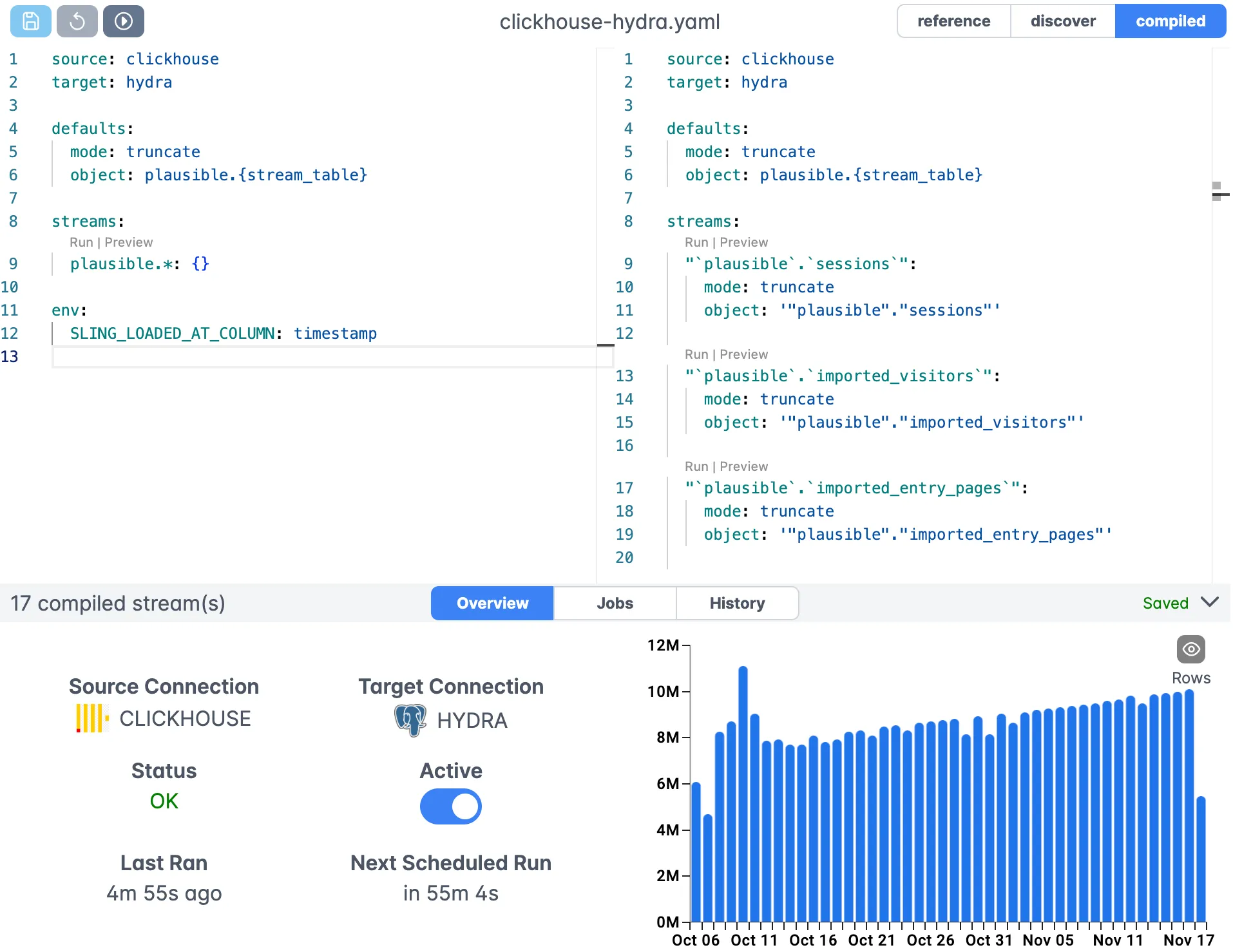
The editor provides:
- Syntax highlighting and validation
- Auto-completion for configuration options
- Real-time error checking
- Version control integration
Connection Management
Centralized connection management makes it easy to maintain and share database connections across your team:
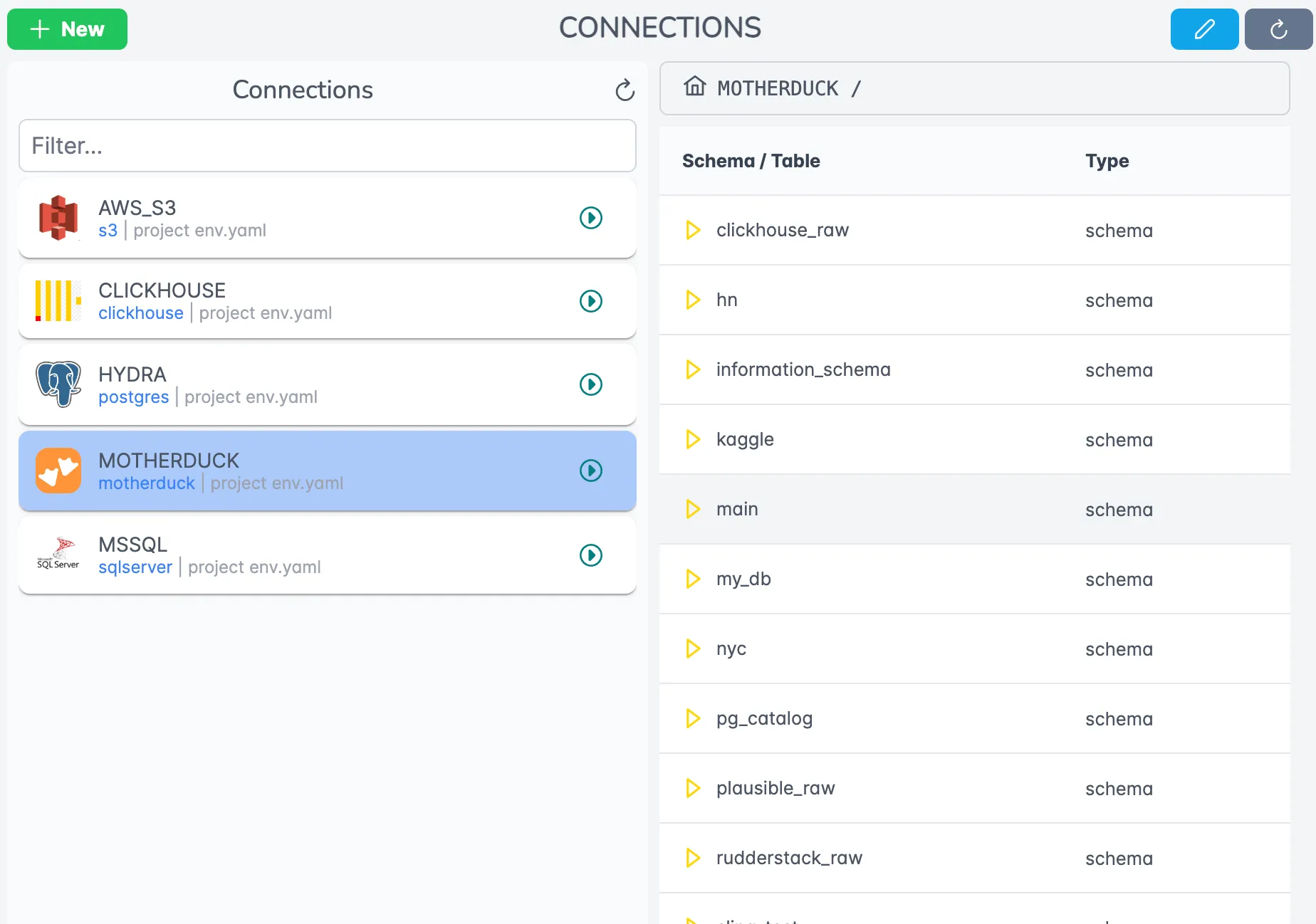
Features include:
- Secure credential storage
- Connection testing and validation
- Access control and permissions
- Support for multiple connection types
Job Monitoring
Track and monitor your data pipelines with detailed execution history and logs:
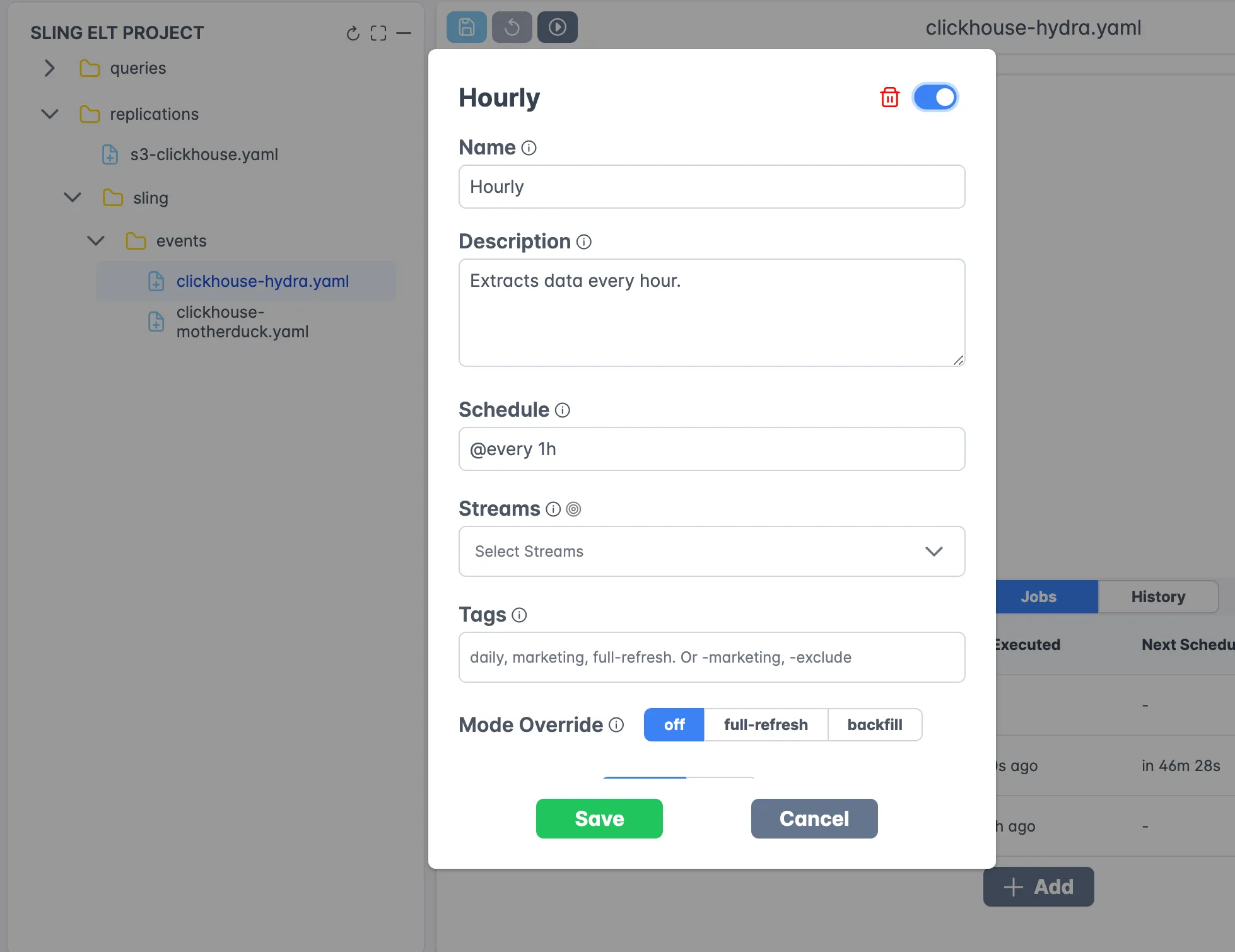
Benefits include:
- Real-time execution monitoring
- Detailed error reporting
- Performance metrics and statistics
- Historical execution data
Enterprise Benefits
The Sling Platform offers several advantages for enterprise users:
Centralized Management
- Team collaboration features
- Role-based access control
- Audit logging and compliance
Scalability
- Distributed execution with agents
- High-availability deployment options
- Support for large-scale data operations
Security
- Encrypted credential storage
- Network security controls
- Audit trails and compliance features
Getting Started with the Platform
To begin using the Sling Platform:
- Visit the Sling Platform Documentation
- Sign up for a platform account
- Deploy your first agent
- Create and manage your data pipelines
For more information about specific platform features, check out: